Are you tired of coming home to a hot, stuffy room? Want to cut your energy bill and carbon footprint? Setting a Voltas AC timer can improve comfort, convenience, and energy efficiency for any purpose. Set the timer on your Voltas AC unit. This blog post will show you how to set the On-Off, Sleep, and Auto Restart timers.
First, define an AC unit’s timer and why it’s important. An AC timer lets you schedule your air conditioner’s on/off timing. It can change the temperature at certain times depending on the timer mode.
Turning off the AC on a timer may save money and lessen your carbon footprint. Setting a timer also ensures that your room is cool and pleasant when you arrive without manually cooling the AC. Now that you understand the importance of setting a timer, let’s look at Voltas AC units’ varied timers.
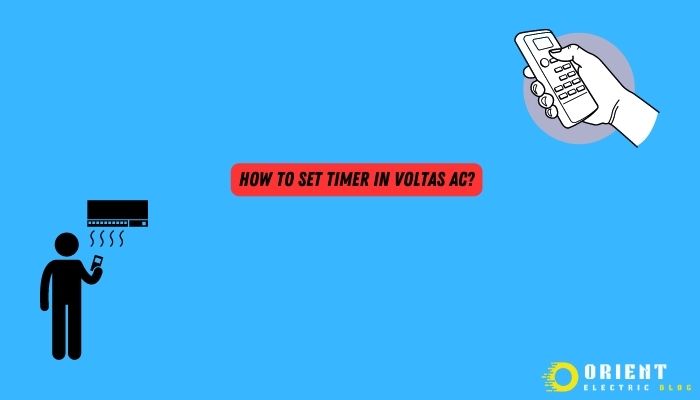
Types Of Timer In Voltas AC:
Different timer kinds that can be adjusted to meet your unique cooling needs are included with Voltas AC systems. The three primary categories of timers are summarized as follows:
- On-Off Timer:
The simplest timer type offered by Voltas AC units is the On-Off Timer. With the help of this timer, you may program the AC to turn on or off at a particular time. For instance, you could program the AC to turn on at 7:00 pm and shut off at 9:00 pm.
- Sleep Clock:
The Sleep Timer is helpful for people who prefer to sleep in a cold environment but don’t want the air conditioner running all night.
With the help of this timer, you may program the AC to shut off automatically after a predetermined period, such as four hours. For instance, you could program the air conditioner to shut off after four hours of continued use.
- Timer with Auto Restart:
The Auto Restart Timer is a useful function in a power loss. This timer automatically turns the AC back on when the electricity is restored. You don’t need to reset the temperature or timer settings because it remembers the most recent ones.
Now that you are aware of the many timer configurations offered by Voltas AC units, let’s look at how to set each one:
How To Set Timer In Voltas AC?
Now that you know the many timer configurations offered by Voltas AC units. Let’s look at how to set each one:
1. On-Off Timer:
- On the remote control, press the TIMER button.
- Press the up and down arrow buttons to set the hour and minute for turning on the AC.
- Press the TIMER button again to set the time for turning the AC off.
- Use the up and down arrow buttons to set the hour and minute for turning the AC off.
- Once more, press the TIMER button to confirm your selections.
2. Sleep Timer:
- On the remote control, press the SLEEP button.
- Set the hours after which you want the AC to shut off automatically using the up and down arrow buttons.
- Once more, press the SLEEP button to confirm your selections.
3. Auto Restart Timer:
- On the remote control, press the TIMER button.
- The Auto Restart option can be chosen using the up and down arrow buttons.
- Set the number of minutes or hours after which you want the AC to automatically restart when the power is restored using the up and down arrow buttons.
- Once more, press the TIMER button to confirm your selections.
Note: Depending on the individual type of your Voltas AC unit, the precise instructions for setting the timer may change. Always consult your owner’s handbook for specific instructions.
Additional Tips For Using the Timer:
Here are some extra suggestions to make the most of this function in addition to using the timer on your Voltas AC unit to conserve energy and improve comfort:
- Plan: Set the timer a few hours before you want to enter the room. This way, the room will be at the correct temperature when you arrive.
- Customize the timer settings: Try several options to see which suits you best. You might discover, for instance, that turning the AC off after three instead of four hours saves you even more energy.
- Keep the remote control handy: The easiest way to set the timer on your Voltas AC unit is via the remote control, so keep it close at hand. So that you may change the timer settings as necessary, put it in a handy place.
- Regular maintenance: Regular maintenance can increase your Voltas AC unit’s energy efficiency and cooling effectiveness by cleaning or replacing filters.
By paying attention to these suggestions, you may make the most of your Voltas AC unit’s timed setting and have a cosy, energy-efficient home.
Conclusion:
Finally, using the timer on your Voltas AC unit is an easy and efficient approach to reducing energy use and improving comfort. The timed option can help you whether to cool your room before you arrive or stop the AC from running all night.
You may have a cool, pleasant house while lowering your carbon footprint by following the guidelines in this blog post and experimenting with different settings.